Update: As of May 2019, CHPI no longer requires reporting on the number of LGBTQ clients that access shelters.
Communities frequently ask me how to record sexual orientation in HIFIS.
There are many reasons that a community would want to collect this information. For example, since we know that LGBTQ youth account for as much as 25%-40% of youth experiencing homelessness, you might want to identify which clients need appropriate services.
In Ontario, any community receiving Community Homelessness Prevention Initiative (CHPI) funding is required to report on the number of LGBTQ clients that access their shelters. For many communities, collecting the information is a necessity.
No field in HIFIS specifically asks the user for the client's sexual orientation. It's not clear where the best place to record it is. The challenge for many communities is deciding where to record this information.
Gender
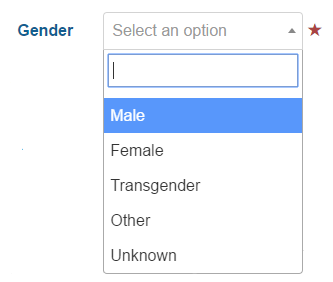
Since you can modify this field's drop-down menu, it's tempting to change the options to include sexual orientation. For example, including options that say "Male - LGBTQ" and "Female - LGBTQ" could seem to solve the issue. It seems like a good idea because it's a convenient option, and it's a mandatory field, so you'll collect the information on every client.
However, I don't recommend this approach. Why not, you might ask? Simply because sexual orientation is completely separate from gender. The intended purpose of the gender field is not to store sexual orientation. You also can't use a single-select field to contain multiple values. This means that you'll likely run into difficulties moving forward, like reports not working the way you hope they would (for example, reports that tell you how many males and females you've served might exclude anyone listed as "Male - LGBTQ"), and even more unusual problems.
Since Gender is a mandatory field for all clients, staff will also need to ask every single client what their sexual orientation is before they can create a file for the client. Clients refusing to provide this information couldn't receive services in HIFIS 4. I'm sure that this practice would lead to some less than ideal outcomes.
Contributing Factor
Within a client file, there is a section where users can record Contributing Factors. HIFIS defines a Contributing Factor as:
Contributing Factors are life events that have, in some part, played a role in leading the client to requiring assistance from the service provider. These can be factors such as Anger Management, Substance Abuse, and Refugee Status. Multiple Contributing Factors can be attributed to a client’s profile.
You can also modify the Contributing Factor drop-down menu. It could include an option like "LGBTQ."
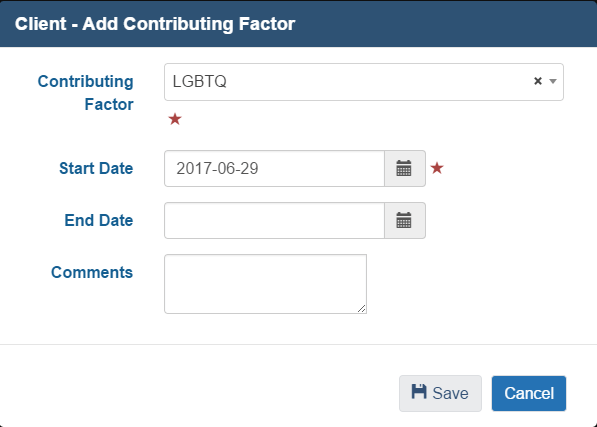
In this approach, staff are thinking about sexual orientation in the context of factors that relate to their homelessness. Staff might ask a question such as "Do you think that your sexual orientation, in part, led to your experience being homeless?" Clients might say no even if they identify as LGBTQ, because it wasn't an issue for them. This could lead to an under-representation of the total number of clients identified as LGBTQ. However, other clients might feel more comfortable with responding to the question since there is context attached. The question relates to their experience of homelessness, as opposed to simple curiosity.
Some staff might question why you would use Start Date and End Date fields for a topic like this, but it's no stranger than asking for a Start Date for a "Developmental Disability" or "Discrimination," two existing options in the Contributing Factors drop-down menu.
Although less recommended, you can take a similar approach using the Behavioural Risk Factors section or the Watch Concerns section. Either of these alternatives would create a flag on the client file.
Custom Tables
Within HIFIS 4, administrators can configure custom tables which can include any custom data desired. The administrator can choose where the table will appear and what questions it will contain.
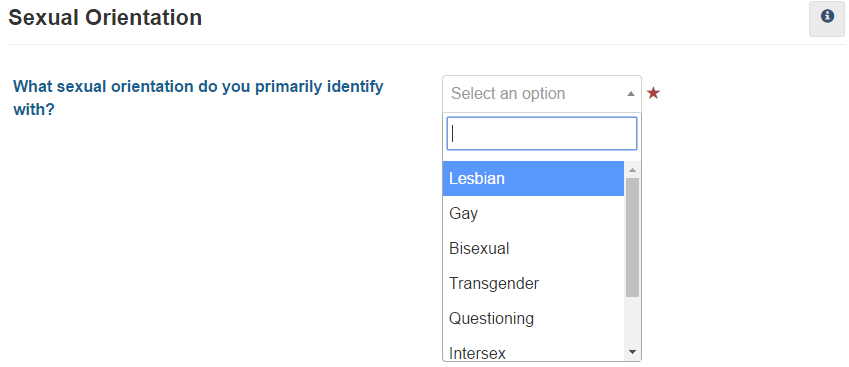
The advantage with this approach is that it is the most flexible for the community's needs. However, it requires the most configuring and will necessarily require a custom report to extract any data. Since it is a custom table, standard reports won't display this data.
You can also take a similar approach with the creation of a Questionnaire or Survey. However, Surveys are considered service-related information. As a result, the client's responses are linked to a Service Provider and staff at other Service Providers cannot view them. In addition, staff cannot edit Survey responses, should the need arise.
Conclusion
At the time of writing, there is no best place to record a client's sexual orientation in HIFIS. However, there are two good options: Contributing Factors or Custom Tables.
Use Contributing Factors if:
- You want to enhance compatibility with HIFIS' intended use
- You want your staff to focus on the reason why they are collecting information
Use Custom Tables if:
- You want the most flexibility
- You have the capability to customize your reports
What do you think is the best method? Has your community found another solution that works well? Am I missing something important? Is there a need for a change to HIFIS 4 to accommodate sexual orientation better? Let me know what you think!
Updates
Update #1
The HIFIS Development Team acknowledges that this is a reporting requirement for CHPI-funded communities. In HIFIS 3, they recently added a field where staff can record a client's LGBTQ status. Typically, new features appear first in HIFIS 3 before being introduced in HIFIS 4. Therefore, it's quite likely that we'll see a new LGBTQ field in HIFIS 4 in the future.
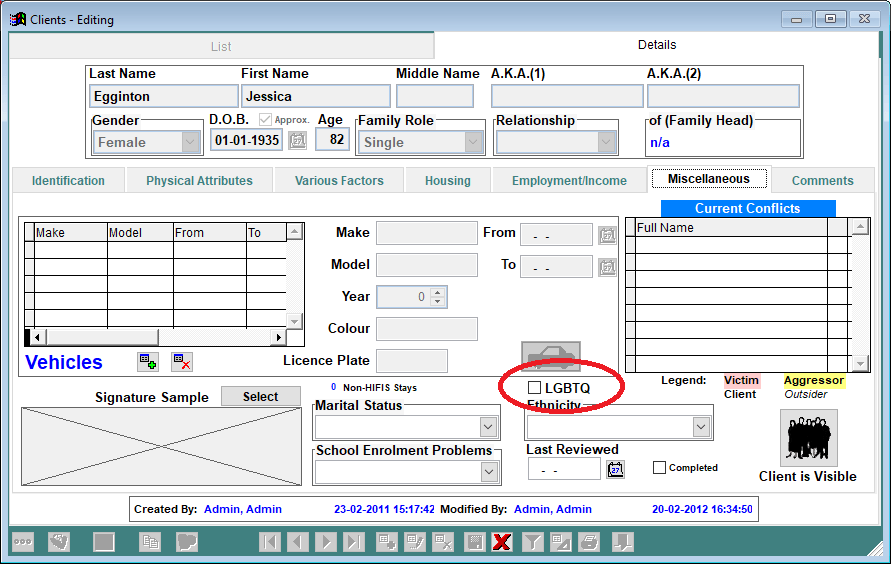
Update #2
As of May 2019, CHPI no longer requires reporting on the number of LGBTQ clients that access shelters.

Comments