
In HIFIS 4.0.59.5 (December 2021), there's a new feature that allows you to clone an existing user. (If this sounds familiar, that's because we posted about the idea recently!)
What this option does is copies all the configuration from one user to a brand new user account: this includes the Roles, Service Providers they have access to, default Service Provider, and Rights for each Service Provider.
It's super simple to use. When you want to clone a user, just click on the new Clone User button next to the record in the User List that you want to copy, and that will bring you to the Add User screen with a lot of fields already filled out.
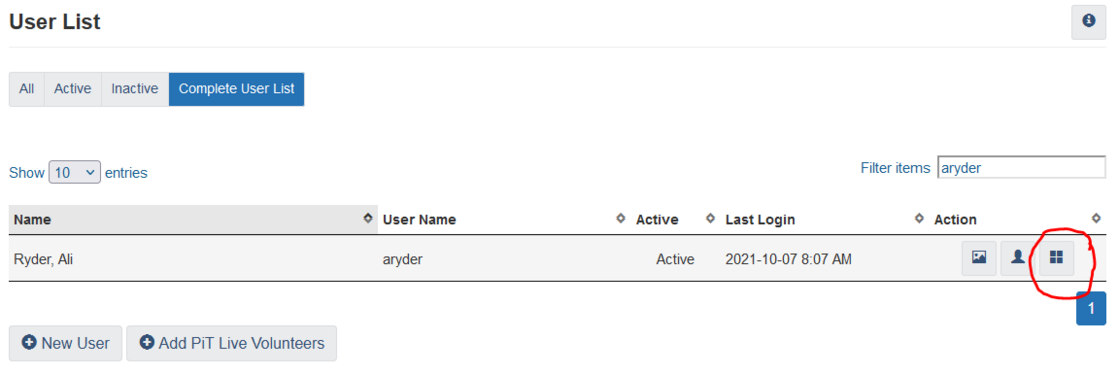
We know, it doesn't SOUND like a big deal. But here's why it is:
HIFIS allows you to customize what data is shared between Service Providers through user rights. (For a brief overview, check out this video.) Despite this, a really common complaint I hear is that certain pieces of data are not shared, or are not shareable. This is actually not true! There is a default way that data is shared, certainly, and that default way means that things like case notes are not shared between Service Providers. But communities can set up their HIFIS installation to share far, far more than the default - and you can customize it quite precisely!
The reason why this feature may not be used in your community, or even widely understood, is it's very finicky to get set up. And it's not only a problem on initial launch. Every single user needs to have their access configured individually, which means that there's a huge time requirement to do it this way both on the initial onboarding process and also down the road when you have staff turnover. Not only is it a huge time requirement, but there's a huge potential for errors to be made along the way.
It's completely understandable that you, or your community, or your peers or supervisor, may just say that it is way too much work and we're not going to do any of that. I don't blame you for saying that! Or at least I didn't.
Until now.
This ability to clone users is a huge game-changer if you want to explore more interesting data sharing arrangements. Why? Because it basically eliminates that previously mentioned huge time requirement, and it drastically reduces your likelihood of configuration errors. That means that you can now go ahead and think about how you would like data to be shared, instead of worrying about the administrative burden. (Please note, however, that this only applies to new user accounts - if you already have hundreds of users set up, you would have to edit them all individually.)
So, what are some of the ways that you can take advantage of using user rights to customize data sharing?
-
You could grant some Service Providers read-only access to other Service Providers' case notes
-
You could grant users the ability to review VI-SPDATs, SPDATs, and VATs completed at other Service Providers
-
You could grant some users the ability to restrict a client from all shelters, in particularly extreme circumstances
-
You could grant users the ability to book a client out of another shelter, if they're trying to book in at your shelter but they're still booked in somewhere else
-
You could use Bulletins as a way to create alerting notices about clients, for any Service Provider that might happen to encounter the client
-
...and even more things that I haven't thought of!

Comments