
As mentioned in a previous article, there are some challenges in HIFIS 4 regarding the ability of users to keep track of who they're allowed to talk to about the client.
There's a Consent module in HIFIS which is really intended to keep track of whether the client has consented for you to store their data in HIFIS. This is a bit of a weird assumption for some communities, who point out that it could be potentially redundant. If staff are well trained and they're getting informed consent from all the clients they're working with, then every client in HIFIS should have a valid, active consent file, right? And if so, why do we need to go through the extra step of entering into HIFIS that the client has signed a consent form when that's true for every client?
We know, that's not always the case. Some of you may be reading this wondering what alien communities we're speaking of! But bear with us for a second.
Consent: The Early Days of HIFIS 4
When the consent module was first added to HIFIS, some communities from that time had that opinion. There was a pre-Consent module world! So what we just described was the way things operated: you only added someone to HIFIS if you had consent for them, end of story. Everyone's on the same page.
Then, this new Consent module popped up in a software update. Staff were confused about its purpose, but also optimistic. Maybe this was a place where we could record whether we had consent to speak to an external agency (like the social assistance office, or child welfare systems, or a mental health professional) about this client, they thought! They tried uploading consent forms that contained that piece of information but found that the Consent module didn't really behave in that way. For one, it recorded the name of the Service Provider that the user was currently logged in at when they created the Consent record. Second, there was no way to really flag what external agency it was referring to.
Life moved on. We learned what the Consent module was for, and lots of communities now Enforce Consent in their HIFIS 4 installation. But some challenges surrounding the aspects of consent that were not covered remain:
- How can we keep track of the external agencies that the client has told us we can communicate with on their behalf?
- How do we stay organized and keep this information in one place?
- How can we keep track of the individual people that we need to include in conversations about the client?
- How can we keep track of whether we have consent to talk to them?
Enter Custom Tables
For some, Custom Tables are a dirty word. But I see them as a useful tool if you have a data need that really can't be met by the current software.
If you aren't familiar with Custom Tables, you can attach a Custom Table to an existing module in HIFIS 4. It behaves a little bit differently in the different modules, but it basically links to and extends some part of the software.
So, why not extend the Consent module to meet our additional consent needs that aren't currently being met?
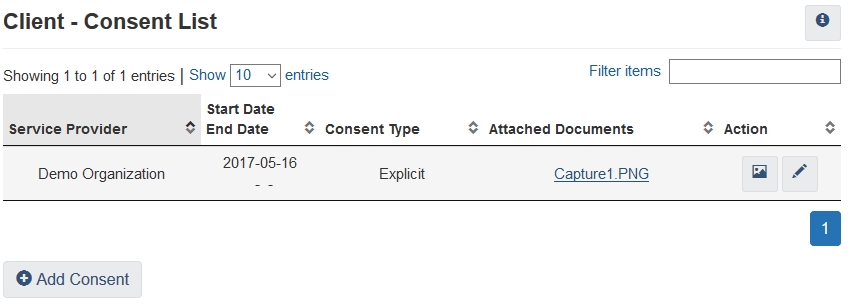
Client - Consent List
When you add Custom Tables to the Consent module, they appear in an extra tab next to the Details tab. The Custom Tables aren't linked directly to a Consent record, like in some other modules; instead, they're just stored in the Consent module.
External Agencies Custom Table
One of the Custom Tables you might be interested in adding is one that helps you keep track of the external agencies that you have permission to talk to about the Client. You could have a few simple fields - the name of the agency, the date the consent was formed, and an attachment field. We might make the attachment field mandatory, to remind staff that they need it. You can certainly also add additional fields, if that makes sense for your local needs.
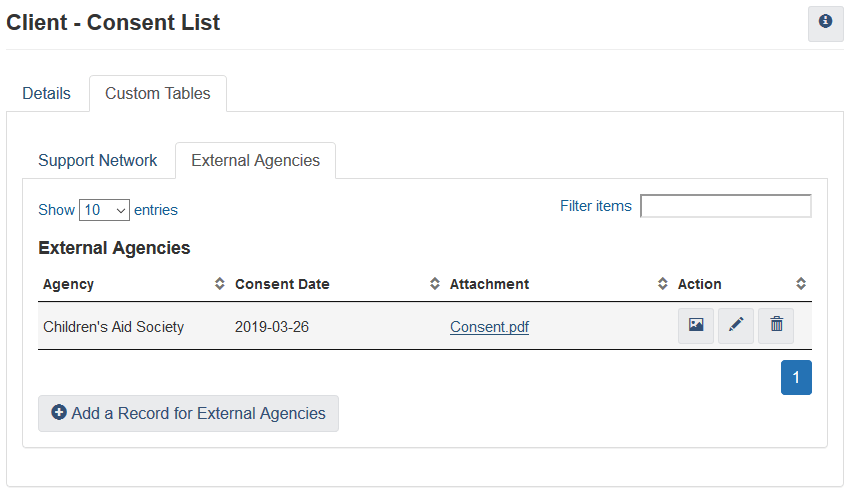
External Agencies Custom Table
Support Network Custom Table
Maybe it would help you out if you added a Custom Table to keep track of which individual people you have consent to speak with about the Client. This is actually pretty similar to the Support Network Custom Table we've already discussed in a previous article, but the emphasis here is on whether consent is present. (We wouldn't recommend using both a the same time!) You can play around with what fields are useful, but you probably want to include the person's name and relationship to the client, along with a consent record and a consent date, and probably some contact information or even extra notes. Remember that only the first three fields get displayed in the list view (pictured below).
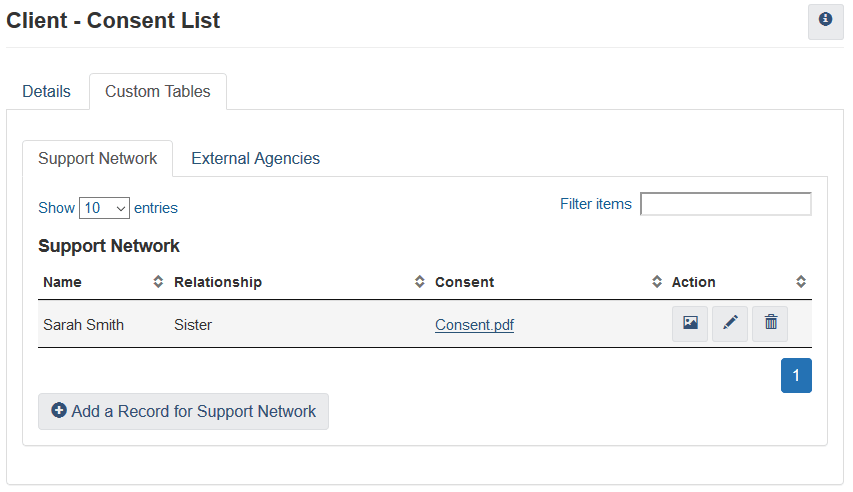
Support Network Custom Table
Conclusion
The intention of this article was really to demonstrate how you can make HIFIS 4 work for you through the use of Custom Tables.
Custom Tables can be extremely useful, but they always come with a warning: the more Custom Tables you use, the more you're going to need a custom reporting solution if you ever need to be able to report back on the information that's contained in a Custom Table. In other words, normal reports won't pick up the contents of your Custom Tables. As long as you keep that in mind, then there's not a whole lot of harm that comes from adding a Custom Table or two to your HIFIS 4 installation.
What are your thoughts about Custom Tables?

Comments