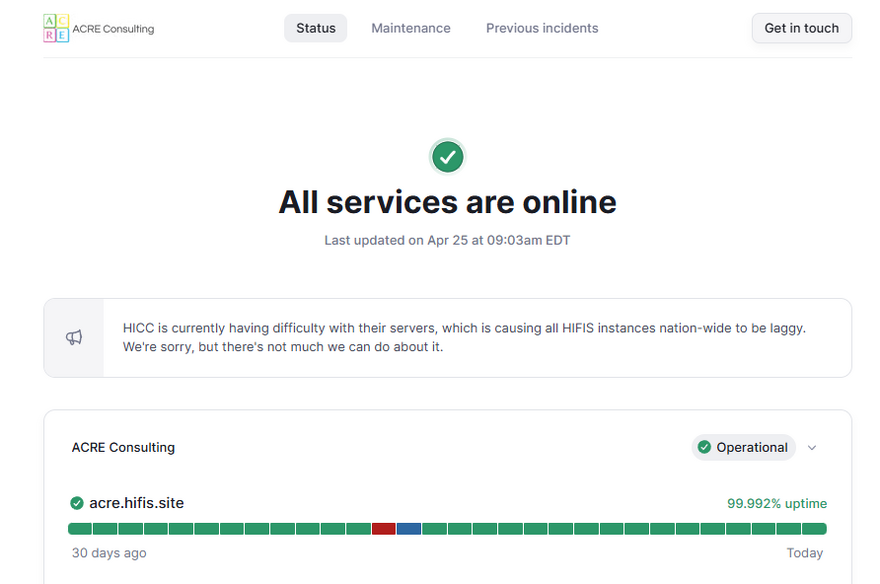
One of the helpful tools that we use over at ACRE Consulting is a website monitoring service. This notifies us when our websites go down, and monitors the overall availability of our servers.
 This can be useful for a few reasons: first, if you monitor your HIFIS website, you get a heads up before your users start complaining to you, which allows you to be proactive. You can send out a mass email, for example, informing your service providers of downtime.
This can be useful for a few reasons: first, if you monitor your HIFIS website, you get a heads up before your users start complaining to you, which allows you to be proactive. You can send out a mass email, for example, informing your service providers of downtime.
Many website monitors also come with a status page, which you can use to include announcements about upcoming maintenance windows or ongoing issues.
Setting up a monitor is generally pretty easy. First, select a provider. Then, plug in the URL of the website you want to monitor, like https://demo.hifis.ca/. Generally, it should start working right away, and ping the URL every 5 minutes or so. Depending on your provider, there could be different actions taken when the URL is slow to respond or doesn’t respond at all, such as sending an email to you or a team member.
Here are some free providers that you could use. There are certainly more than just this list, and there are some that provide extra features at a reasonably affordable rate.
Better Stack https://betterstack.com/ (this is the one we use)
Uptime Robot https://uptimerobot.com/
Pulsetic https://pulsetic.com/
StatusCake https://www.statuscake.com/
Monastic https://www.montastic.com/
Pro tip: you also might want to add a monitor for the URL https://webservices.hifis.ca/NHIS.svc since that is the HICC server that can impact other HIFIS instances.
Better Stack
We use Better Stack, as mentioned. This isn’t a plug for their service - I have a free account and I’m definitely not an affiliate marketer - but it’s easier for me to talk about what I know. Here are some things that we do with Better Stack.
It has a badge that shows at a glance what’s the currently going on: all good, maintenance, or some systems down. We’ve installed that code in the HIFIS footer, and if someone clicks on it, they get taken to our status page.

It has the ability to have an announcement that displays at the top of your website, which is important if you need to remind people about an upcoming maintenance window or an ongoing issue.

You can also announce maintenance windows. For example, it’s probably reasonable to assume there will be downtime when you’re installing the latest version of HIFIS, so if you set it as a maintenance window, the status page shows it as scheduled maintenance instead of unexpected downtime.

We hope that this post has given you some ideas about how to keep on top of your downtime!
Got another website monitoring tool you like? Let us know in the comments.

Comments