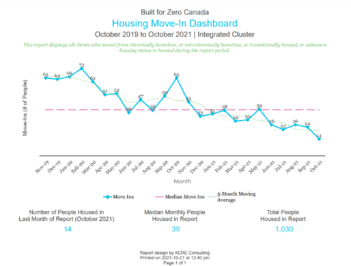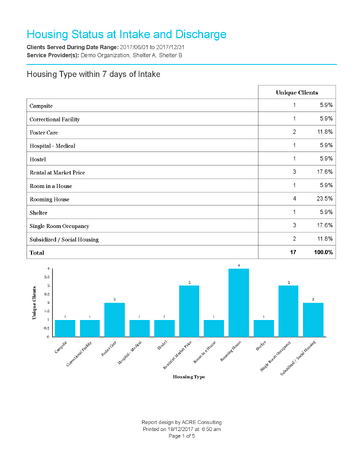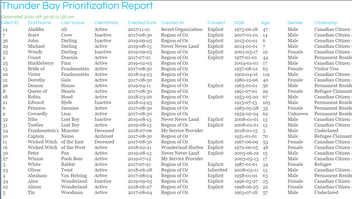Custom HIFIS Report
Interested in having ACRE Consulting write a custom report for you? We're happy to help!
ACRE Consulting prides itself on developing quality custom reports. All reports are developed using Crystal Reports, and are able to be uploaded directly into HIFIS 4.
Want more information first? Keep reading.
How does it work?
The process is quite simple.
First, you provide us with your report specifications. The more detailed you can be, the smoother the report development process goes! For example, "Display a column listing a client's total monthly income (Amount field, Income module)" is more detailed than "List income." In the latter case, we might need to come back and ask you some clarifying questions, but the first is pretty clear.
Depending on the case, we might have a meeting to discuss your report. Or, if the report is pretty straightforward, we can get started right away. If we have questions along the way, we'll be in touch.
Once we've finished our first draft, we will provide you with a .rpt file. You can upload this report to your HIFIS instance, run it, and see if the report works as you expected. If it does, great! All done!
If there are some revisions needed, just let us know what you'd like to see modified and we'll go ahead and get those done. Once you're happy, we'll send you an invoice.
Our turnaround time depends on how busy we are, but you should have your new report within a month.
What does it cost?
Our pricing structure is based on report complexity. We realize that many communities don’t know how complex a report will be, so we hope that this document helps to clarify your understanding and make our pricing as transparent as possible.
We have three complexities of reports:
Simple Report ($500)
If you’re looking for a report that only looks at one thing or answers one question, that’s probably a simple report.
- Pulls data from only one module
- One or two tables or graphs
- Up to three parameters
- No complex formulas
Standard Report ($800)
If you’re looking for a report that compiles data from multiple sources, but only does basic calculations such as summing or counting totals, that’s probably a standard report.
- Pulls data from up to three modules
- A reasonable number of columns, tables, or graphs
- Up to five parameters
- Nothing that requires SQL
Complex Report (Request Quote)
If you’re looking for a report that’s more complex than a standard report, you probably need a complex report.
- Pulls data from more than three modules
- An unreasonable number of columns, tables, or graphs
- Oodles of parameters
- Anything that references custom tables
- Fancy SQL wizardry
Frequently Asked Questions
Do you need access to my database? Will you be able to see my data?
Generally speaking, no. We build reports by connecting to our own data source, then we will provide you with a file that you can test against your own data.
However, there could be exceptions. If you want us to make a report that pulls data from a custom source, such as a Custom Table or Questionnaire, we will not have the same configuration that you do. This means it will likely take longer to ensure that it's pulling data correctly. This process could be expediated by letting us have access to your HIFIS instance, but that's by no means necessary.
In extremely rare cases (usually related to Custom Tables), we may exhaust all other troubleshooting options and it may become necessary to access your data in some manner, but we can work with your team to ensure that we only have access to what we need in order to make your report work.
What happens if the report you make for us stops working?
That depends on why it stopped working to begin with.
If the report stopped working as a result of you updating your software or server to a newer version, we will update the file for you at no cost.
If, however, the reason it stopped working is because you've changed your data entry practices, or because you made modifications to the report that caused it to break, we will be happy to update the report for a small fee.
Do you provide documentation?
Report documentation is provided upon request. To put it simply, you (the client) are providing the instructions about how the report should work, and we are following your instructions. If the report doesn't do what you think it should do, then we have a conversation and we make sure the report aligns with your expectations. So, to some extent, you're the one writing the documentation by describing how the report is supposed to work.
(Also, in our experience, nobody wants to read pages of technical jargon about select statements, inclusions/exclusions, or conditions and looping.)
What do I do with the file you give me?
Check out our README file.