HIFIS Update Process
So you want to update your HIFIS to a newer version? You've come to the right place!
If you are just looking for ACRE Consulting to update your HIFIS instance for you,
If you're looking for more information about how this whole update process works, read on!
Never updated HIFIS before? This is what the workflow looks like:
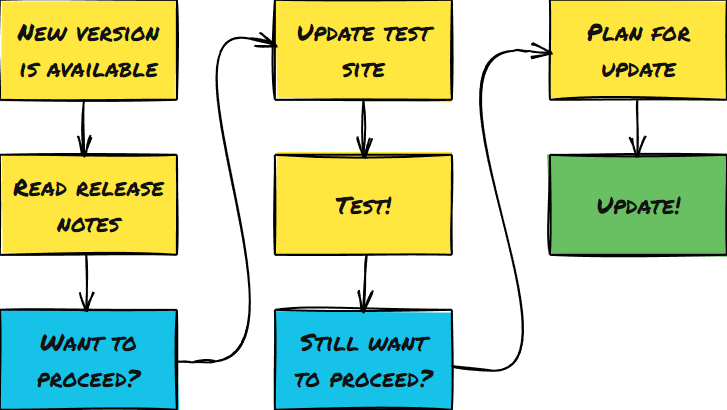
Let's walk through this process in more detail.
New Version is Available
On average, there is a new version of HIFIS about once every quarter, although this varies quite a bit.
In order to be notified about new HIFIS versions, you need to be on Housing, Infrastructure, and Communities Canada (HICC)'s mailing list. This should automatically go out to HIFIS Leads; if you want to also be added to the mailing list or if you don't seem to be getting these emails, contact support@hifis.ca.
If you are participating in ACRE Consulting's hosting services, ACRE Consulting will conduct preliminary testing for 30 days to ensure that the system is stable, and then will notify you that the new version is available. This testing is there to ensure that you don't update your software and then immediately have to update it again a few days later. Want to be added to that mailing list? Sign up below.
Read Release Notes
Every version of HIFIS includes release notes, although some people might refer to this as a changelog. The release notes tell you what's different with the new version, including bug fixes, minor changes, and new features.
Read the release notes for every version after your current version up to and including the one you're updating to.
For example, if you're updating from 4.0.60.1 to 4.0.60.4, you should read the release notes for 4.0.60.2, 4.0.60.3, and 4.0.60.4.
Want to Proceed?
It's possible at this point that you read the release notes and decide that you don't want to pursue the update at this time. Here are a few reasons why:
- The update is minor, doesn't fix any bugs you care about, and you don't want to spend time testing it
- The update would impact your community too much, and you don't have time to spend on changing your policies and procedures at the moment
If you read the release notes and decide you want to test it out, continue.
Update Test Site
If you've decided to proceed, and you're using ACRE Consulting's HIFIS hosting services, we will do this for you. Usually, you request the update and we will fit you in when we can, sometime in the next 5 business days.
If you're not using ACRE Consulting's HIFIS hosting services, download the latest version of HIFIS files and update the HIFIS instance on your test site. Not sure how to do that? Read our help docs.
Test!
Now you should test out the new version of HIFIS. Give yourself enough time for you to become confident that you understand how you will be impacted by the update. In other words, don't rush your testing period - some communities may spend a week testing while others spend months.
It's particularly important to test the areas where your business will be impacted. For example, if you read in the release notes that there's a change to the Consent module, be sure to test that out.
What does testing it out look like? Do the things your staff are expected to do. Create a client and add a consent record. Edit an existing Consent record and expire it. Try to add someone without Consent. Whatever you expect staff to do related to Consent, try doing it yourself.
What might you find? The impacts of the update might include, but are not limited to:
New modules
New, removed, or modified fields on existing modules
Changes in behaviour to some features
Database structural changes which may cause some reports to stop working
Bugs or other software issues
It's a good idea to test out everything that's mentioned in the release notes. But if it has to do with a part of HIFIS that you don't use at all, then it's definitely a lower priority.
Still Want to Proceed?
You should only decide to proceed if you feel confident you understand how this update will impact your usage of HIFIS. It's totally reasonable to decide not to proceed at this time. Maybe you want to wait until another pressing bug is addressed, or maybe updating would affect some of your reports that you can't devote time to updating at the moment.
In any case, you should know what you're getting yourself into.
Plan for Update
Updating your production (live) site requires more planning than updating your test site.
First, you need to identify any ways in which your staff will be affected by the update, and make appropriate communications.
For example, going from HIFIS 4.0.59 to 4.0.60 included an addition of a mandatory Racial Identity field when adding a client, which might come as a surprise to staff if they didn't know about it.
You might need to provide new training for a new module, tell staff about a new field, or update a procedure.
Second, installing an update means that HIFIS will be down for a period of time, usually 1-3 hours. You'll need to schedule a time for this to occur, and let staff know about it in advance. You might also need to tell them what to do if something happens they would normally record in HIFIS during that time period. We recommend planning this update at least a week in advance, at a time that will have minimal impact on users.
Update!
Finally, the update occurs as scheduled. Either ACRE Consulting does this for you (for ACRE Consulting's hosting customers) or you do it, following the same instructions as when you updated your test instance.
Then, notify your users that HIFIS has been updated, and continue with your HIFIS use!